Utilities
Bezier Easing
Easing functions specify the rate of change of a parameter over time
- Value
Value that will be remapped
- From Min
The lower bound of the range to remap from
- From Max
The higher bound of the range to remap from
- To Min
The lower bound of the target range
- To Max
The higher bound of the target range
- Sample Resolution
Resolution of the bezier curve that values will be sampled
- Point 1 X
Bezier curve handle point X location
- Point 1 Y
Bezier curve handle point Y location
- Point 2 X
Bezier curve handle point X location
- Point 2 Y
Bezier curve handle point Y location
- Mirror
Mirros output values
- Visualise Easing Curve
Shows easing curve
Camera Culling
Creates true boolean values inside camera view
- Focal Lenth
Camera focal lenth
- Sensor Size
Camera sensor size
- Scene Res X
Scene X resolution
- Scene Res Y
Scene Y resolution
- Padding
Camera view boundaries offset
Distance to Edge Voronoi
Creates distance to edge voronoi texture from points
- Points
Points that voronoi texture will be calculated
- Smoothness
Smoothness of the distance to edge texture
Warning
Maximum input points are 100. For more points, inside the node group duplicate “NodeGroupVor” node group and connect it with the rest of nodes
Easing
Easing functions specify the rate of change of a parameter over time
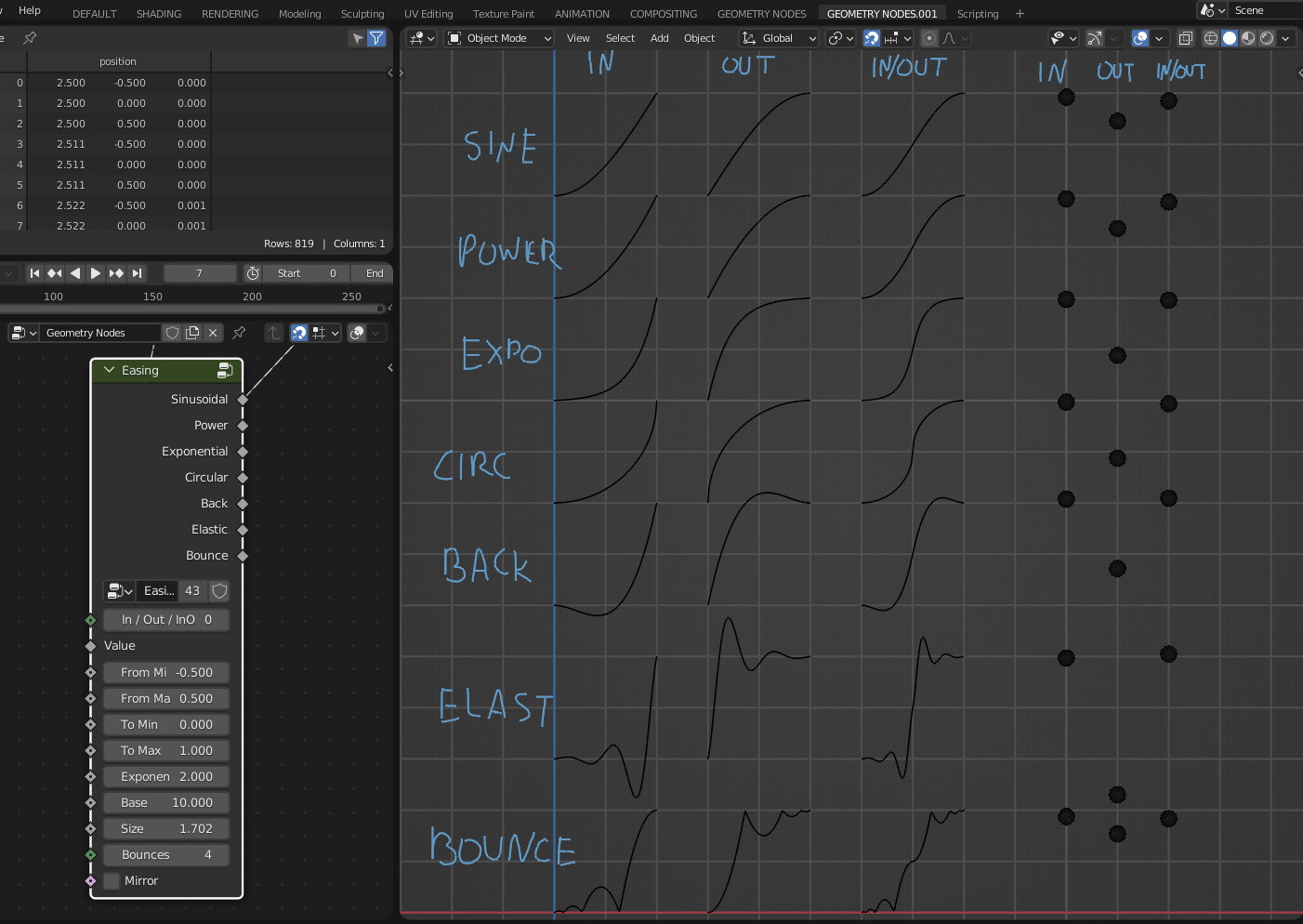
- In / Out / InOut
In / Out / InOut
- Value
Value that will be remapped
- From Min
The lower bound of the range to remap from
- From Max
The higher bound of the range to remap from
- To Min
The lower bound of the target range
- To Max
The higher bound of the target range
- Exponent
Exponent of the Power and Expoential functions
- Base
Base of the Power function
- Size
Size of the Back function
- Bounces
Bounces of the Elastic function
- Mirror
Mirros functions
Warning
Bounces input doesn’t work on Bounce function
Geometry Visualizer
Show geometry Index values or directional vectors on Vertex, Edges, Faces, Face Corners domains
V / E / F / FC
V Shows Vertex or Points Indices/Vectors
E Shows Edge Indices/Vectors
F Shows Face or Indices/Vectors
FC Shows Face Corner Indices/Vectors
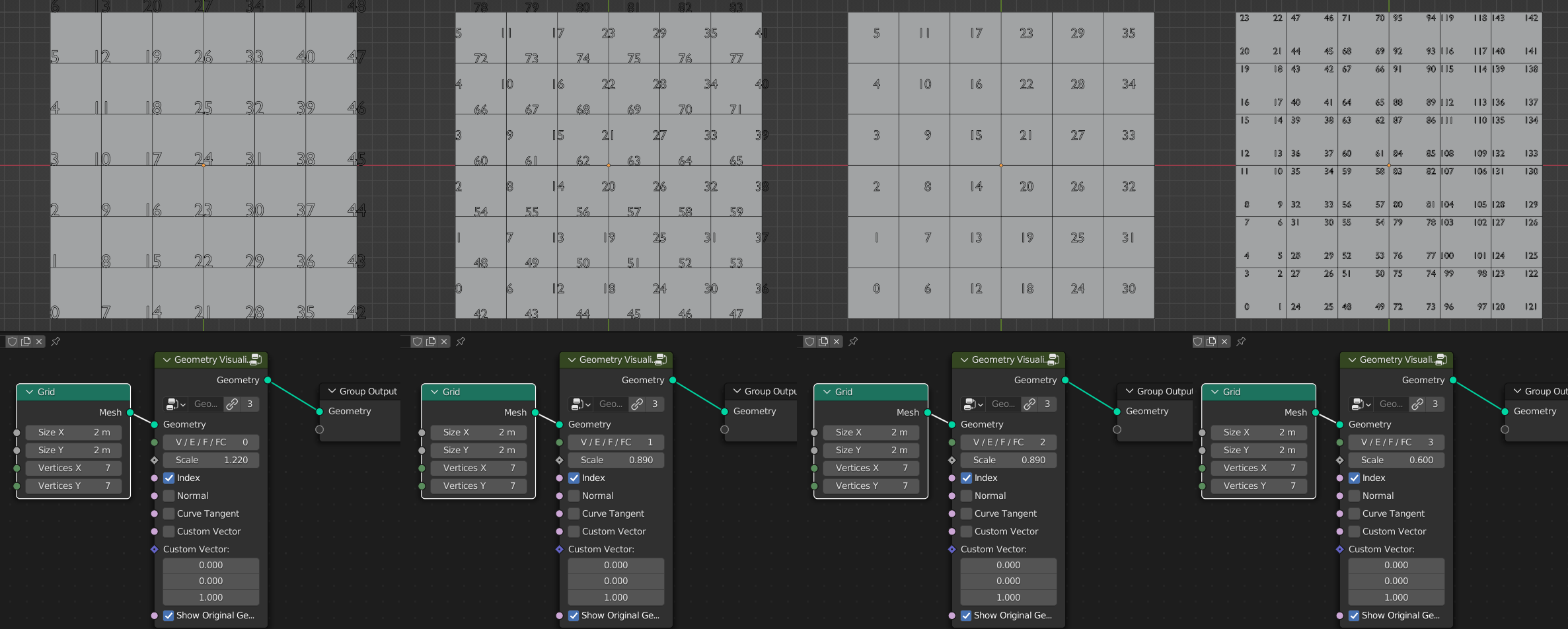
- Scale
Scale of indices letters and directional vectors arros size
- Index
Shows indices of selected domain
- Normal
Shows geometry normals arrows
- Curve Tangent
Show curve tangent arrors
- Custom Vector
Show custom vector arrors
- Custom Vector
Directional vector values that will show as arros if Custom Vector on
- Show Original Geometry
Show original geometry
Image Box Mapping
Map image on mesh using box mapping method
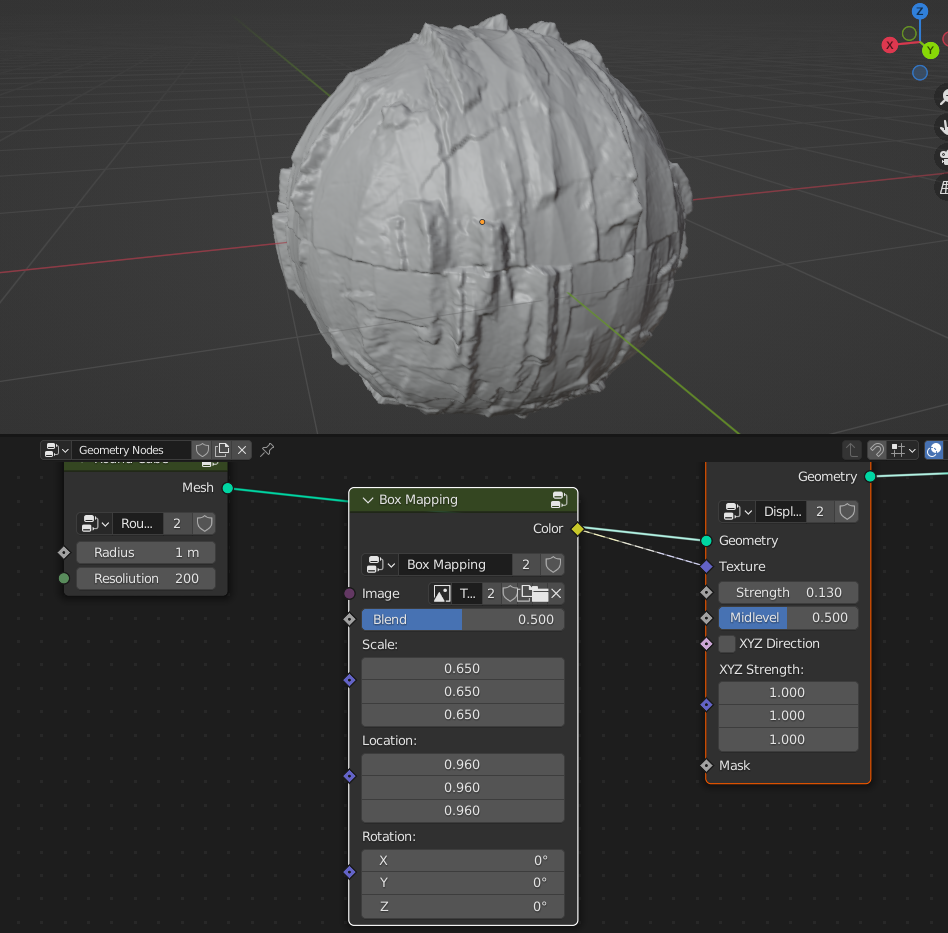
- Image
Input of the image that will be box mapped on the mesh
- Blend
Blends between seams
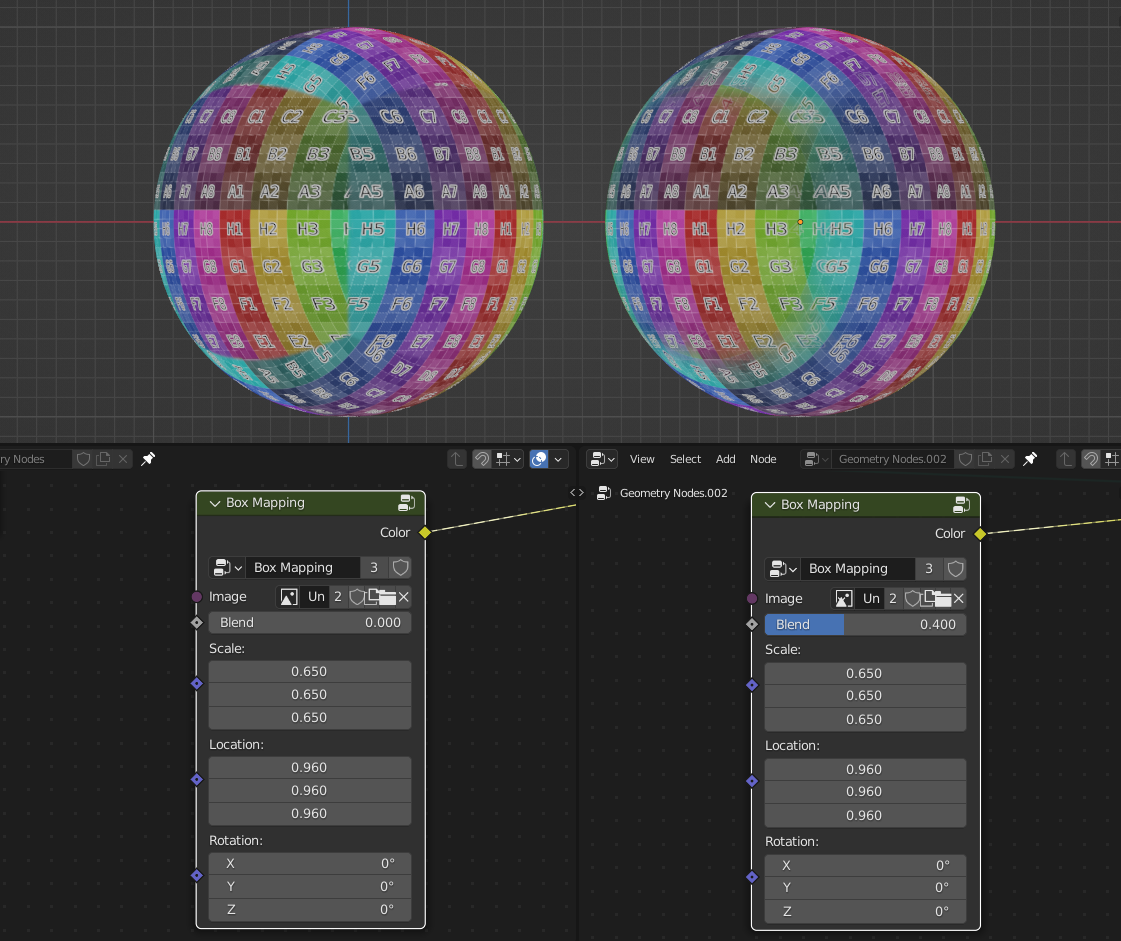
- Translation
Translation of box mapping
- Rotation
Rotation of box mapping
- Scale
Scale of box mapping
Instances AABB Colision
Removes instances that intersect with each other using AABB (Axis Align Bounding Box)
- Error
Lets instaces intersect by small amount
- Seed
Seed of which instances will be deleted
Random Normal Distribution
Creates random values that form bell curve (Gaussian Distribution)
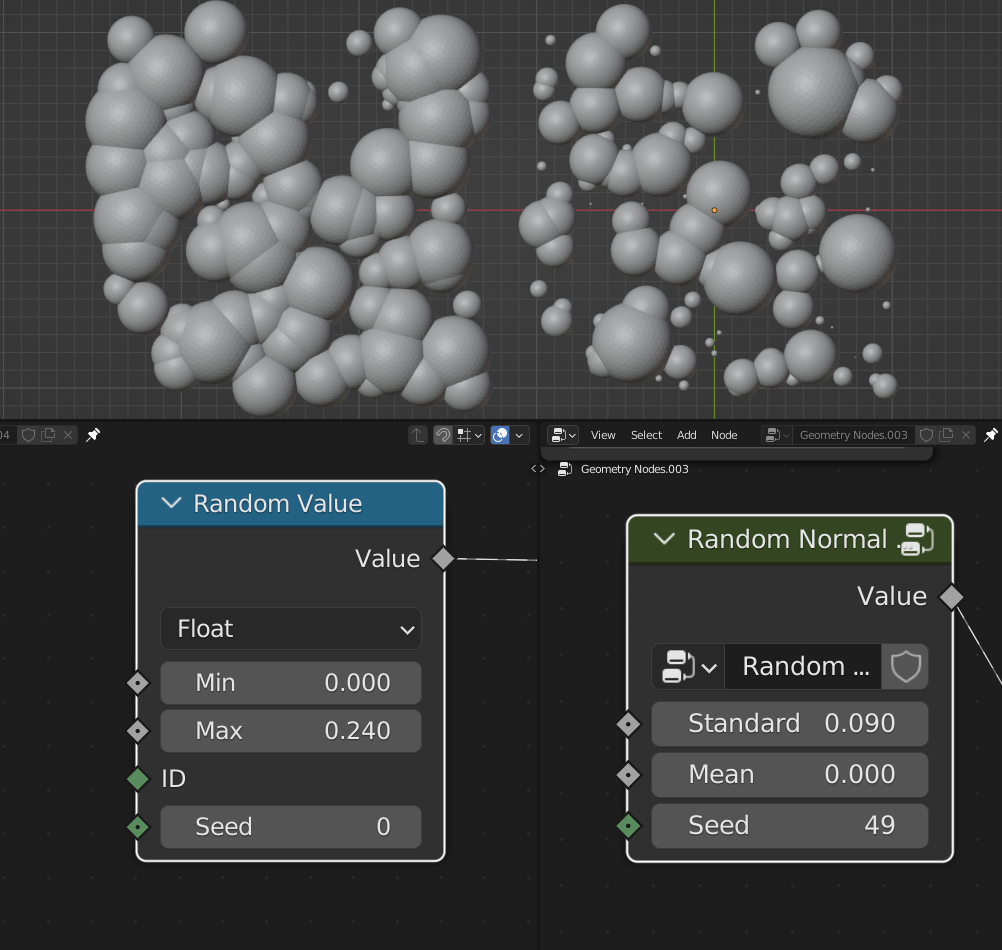
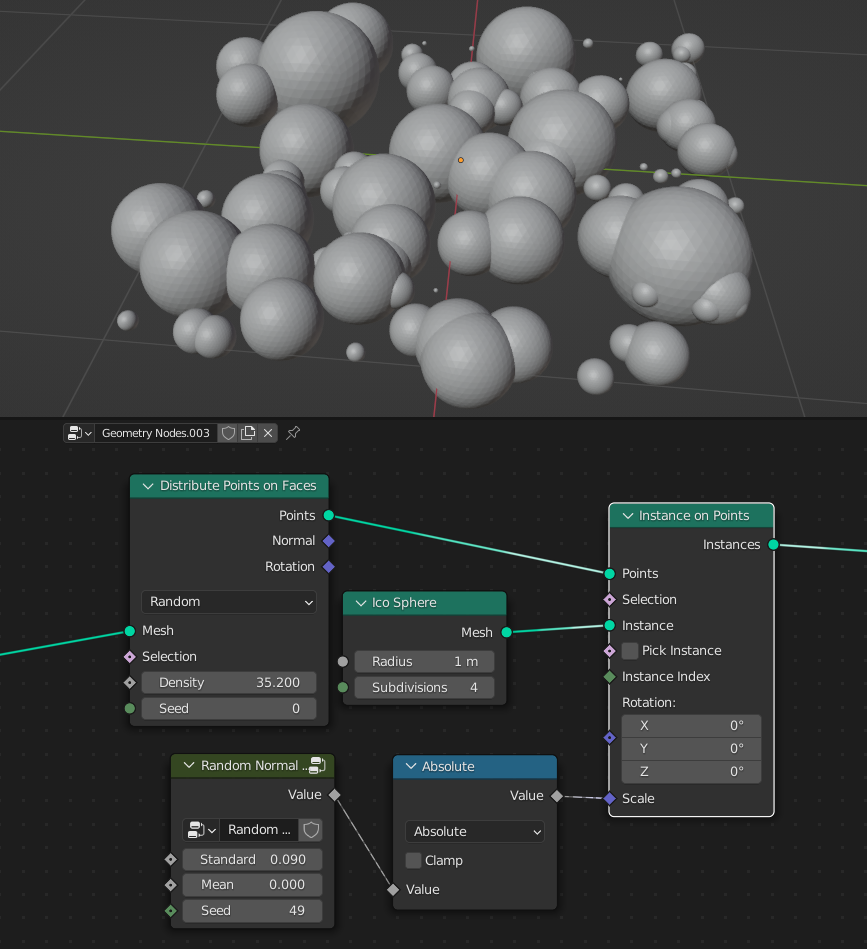
- Standard deviation
Spread of the distribution
- Mean
Center of the distribution
- Seed
Seed of the random values