Generators
2D Recursive Subdivision
Subdivides quad faces with offset
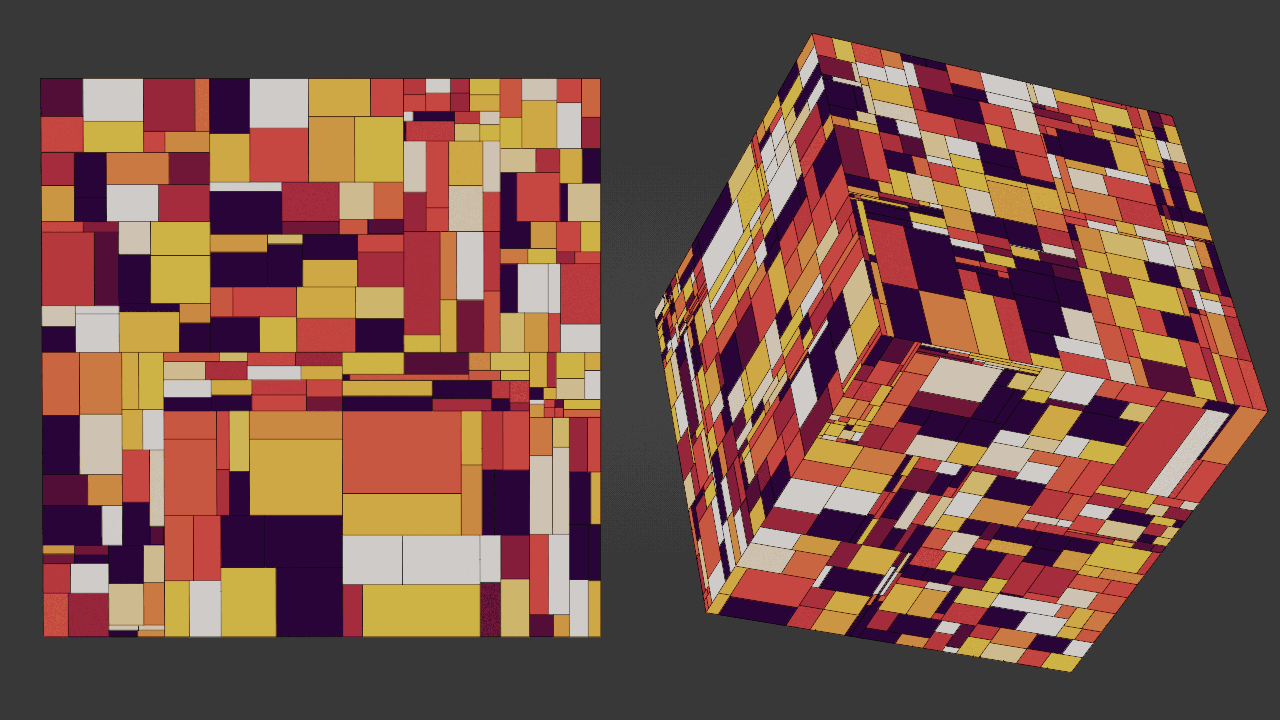
- W
Controls subdivided quad movement
- Limit Distance
Limits subdivided quad movement side to side
- Random Orientation
Randomize movement verticaly and horizontaly
- Seed
Seed of random orientation
- Rotation
Rotation
- Scale
Scale
- Selection
Selects which faces to subdivide
Warning
Subdivision only wokrs on non-deformed quad faces
2D Triangular Remesh
Remeshes 2d mesh using delaunay triangulation
- Density
Density of triangles
- Corner Angles
Keeps corners sharp
- Relax Iterations
Relaxing triangles for more even spacing
Warning
Input meshes has to be on the Z axis
Connect Points
Connects points with segment by distance
- Distance
Distance that points will be connected
- Connect All
Connects all points
Cube Recursive Subdivision
Recursively subdivides cubes with offset
- W
Controls subdivided quad movement
- Limit Distance
Limits subdivided quad movement side to side
- Random Orientation
Randomize movement verticaly and horizontaly
- Seed
Seed of random orientation
- Scale
Scale of the cubes
- Selection
Selects which cubes to subdivide
Warning
Cubes subdivision only wokrs correctly on geometry nodes Cube
Edge Bisect
Bisects edges from plane defined from position/direction
- Position
Position of intersection plane
- Direction
Direction of intersection plane
- Flip Direction
Flips intersection direction
Edge Offset
Evenly offsets, extrudes or dublicates selected edges
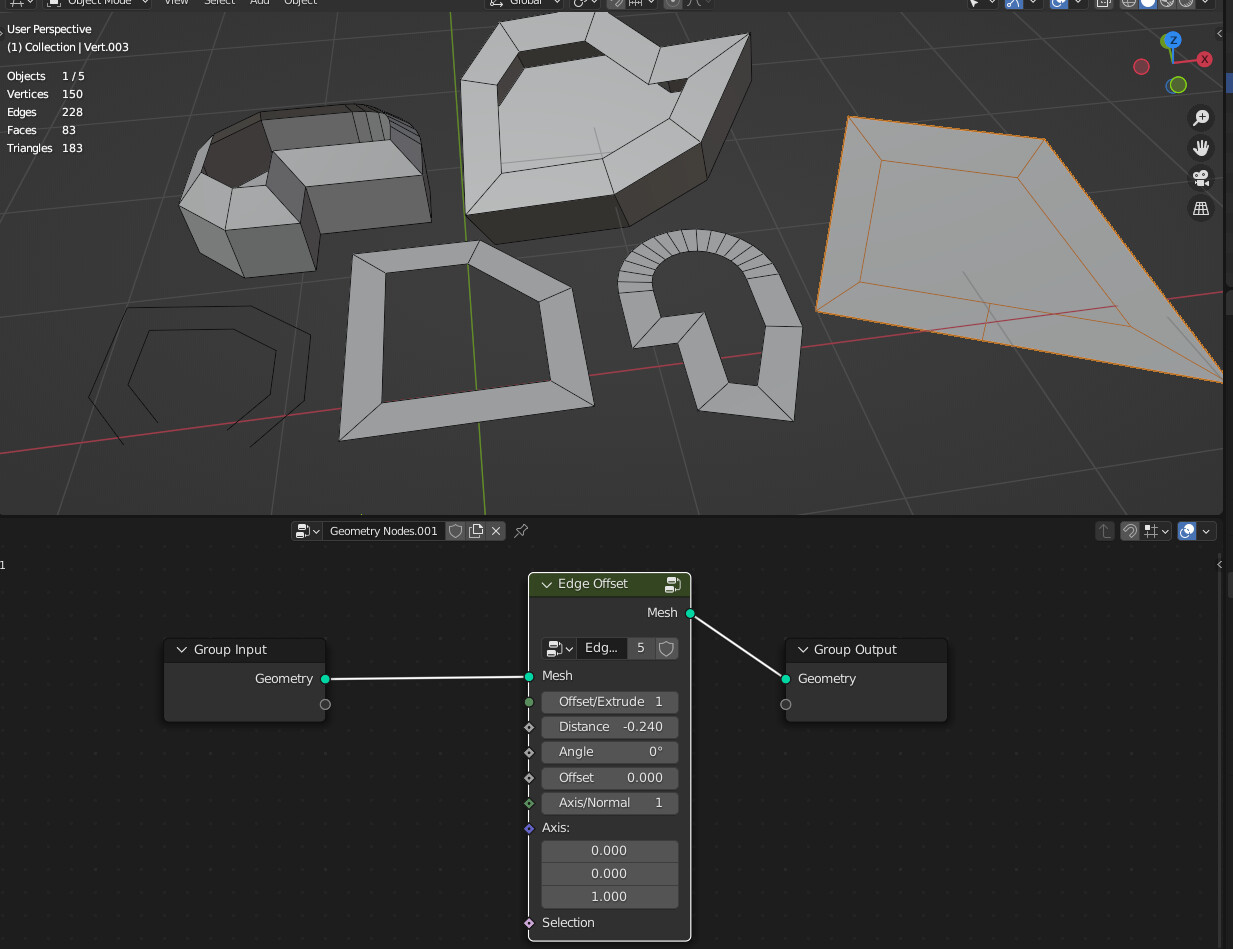
Offset/Extrude/Dublicate
Offset Offsets edges
Extrude Extrude edges
Dublicate Dublicates edges
- Distance
Distance of the offset
- Angle
Rotates offset around the selected edge
- Offset
Offset of the offseted and original edges
- Axis/Normal
Direction that edges will be offseted
Axis Uses Axis vector input for offset direction
Normal Uses face normals directions
- Axis
Direction of the offset
- Selection
Selects what edges to offset
Image to Ascii
Creates Ascii from image
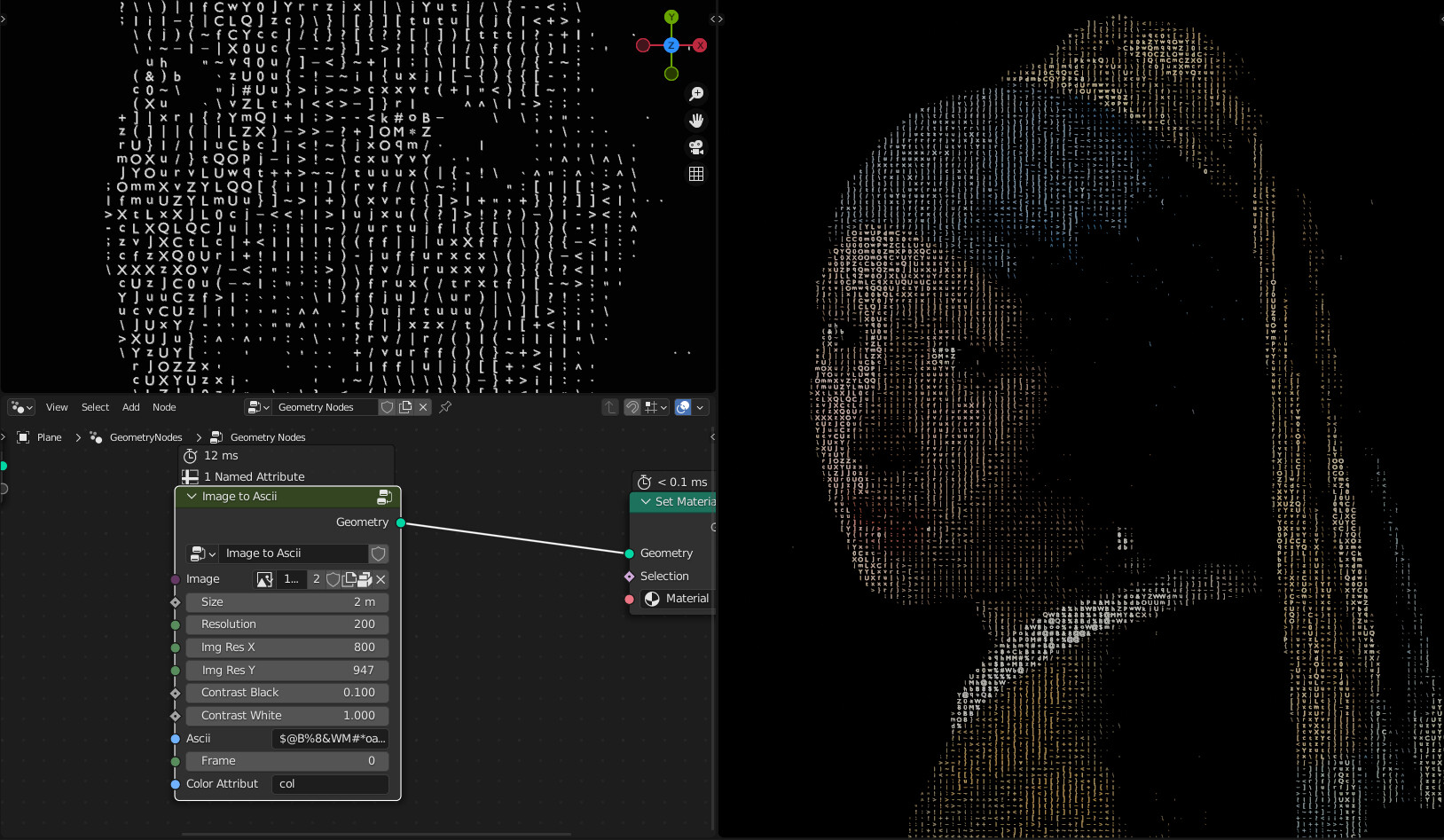
- Image
Image input
- Resoliution
Grid resolution of Ascii
- Img Res X
Input image X resolution
- Img Res Y
Input image Y resolution
- Contrast Min
Min contrast of the image values
- Contrast Max
Max contrast of the image values
- Ascii
Ascii characters that used for gradient values. Black/empty is space ” “
- Frame
Frame of the image input
- Color Attribute
Creates color attribute from image colors
Inset Faces
Insets mesh faces
- Offset
Offset of the inset
- Depth
Push inseted faces from face normal
- Reletive Offset
Offsets inseted faces reletive to face area
- Selection
Selection of the face inset
Marching Squares Isolines
Creates edge lines on quad faces using gradient of the texture
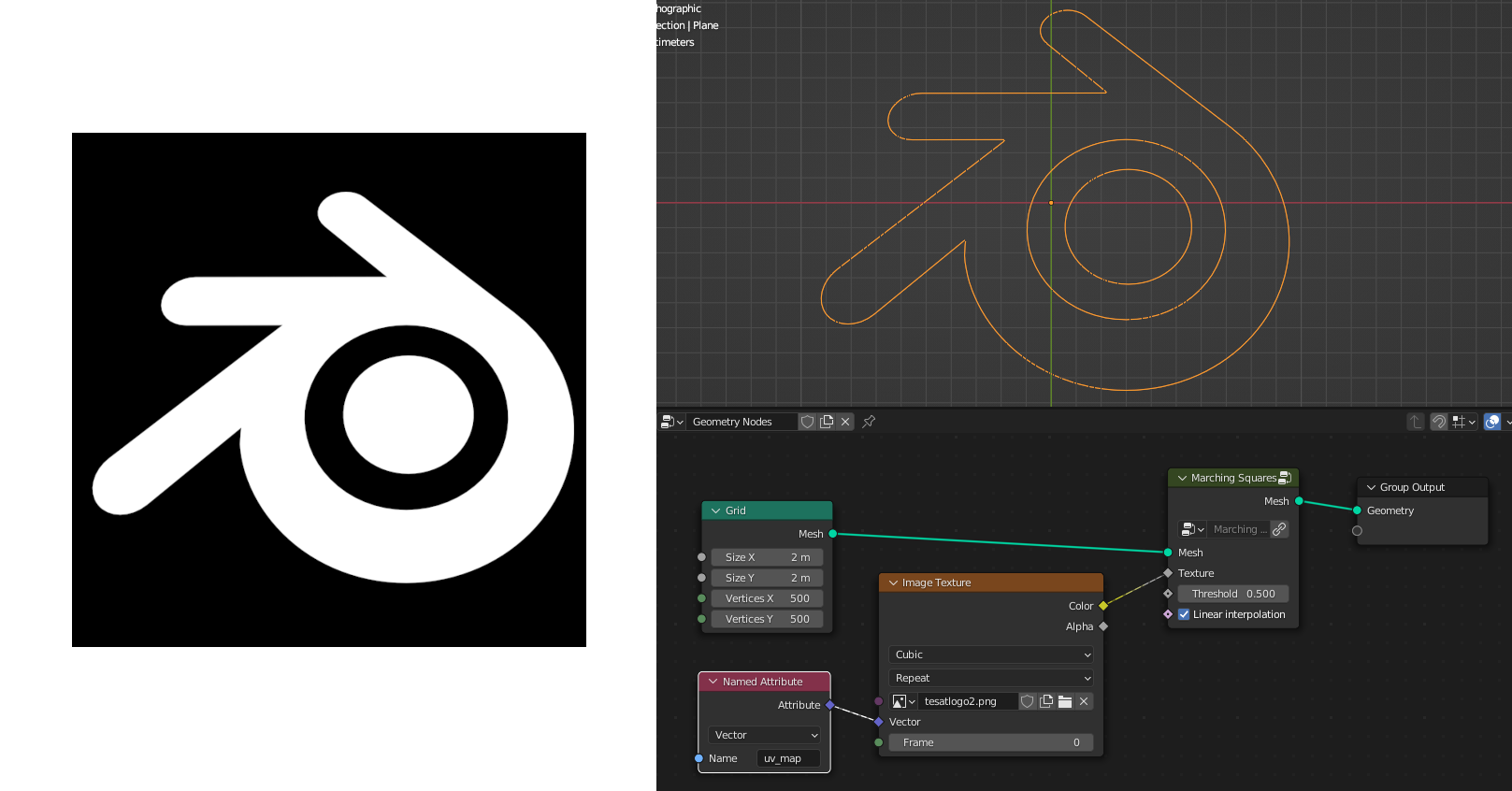
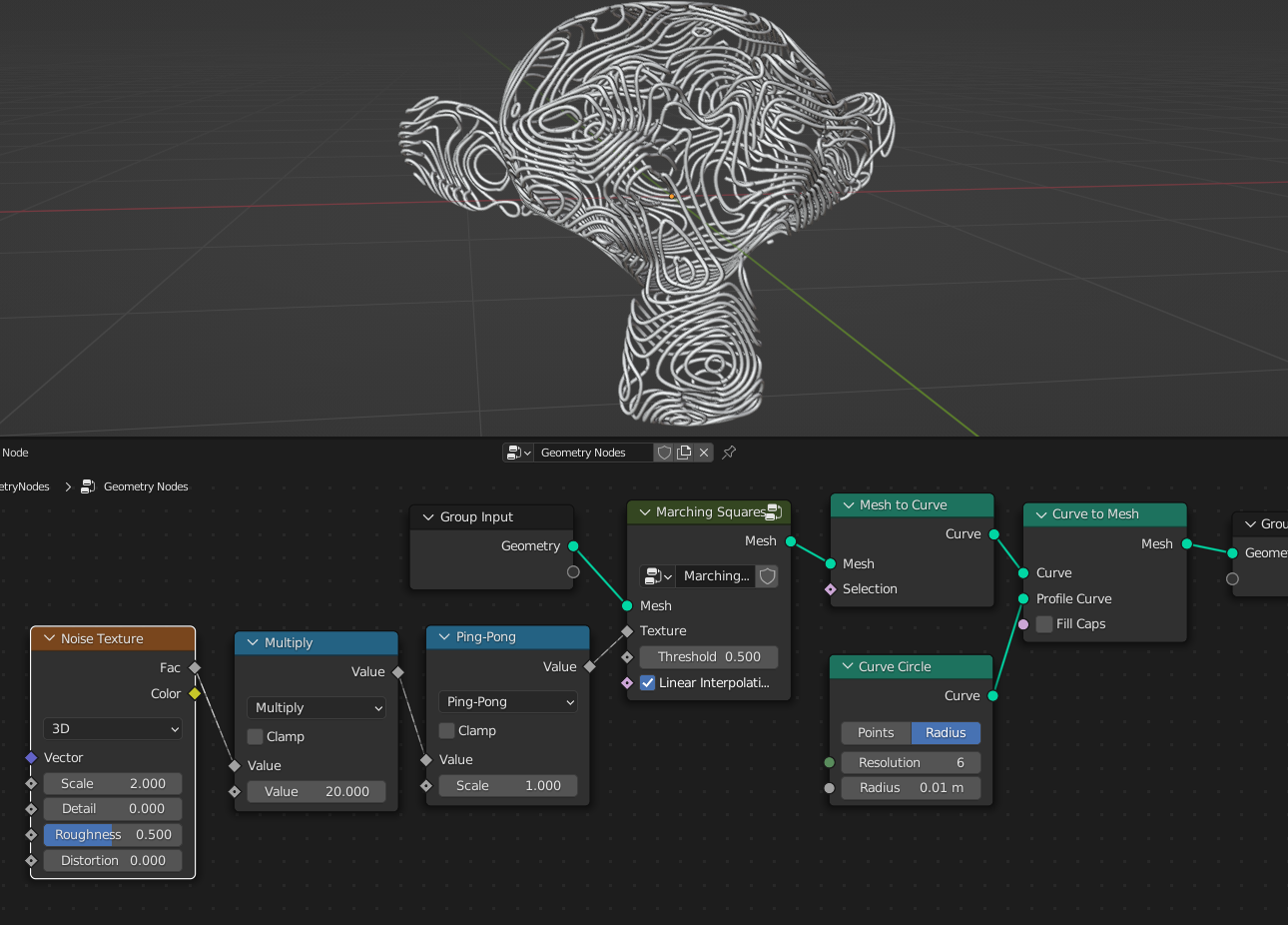
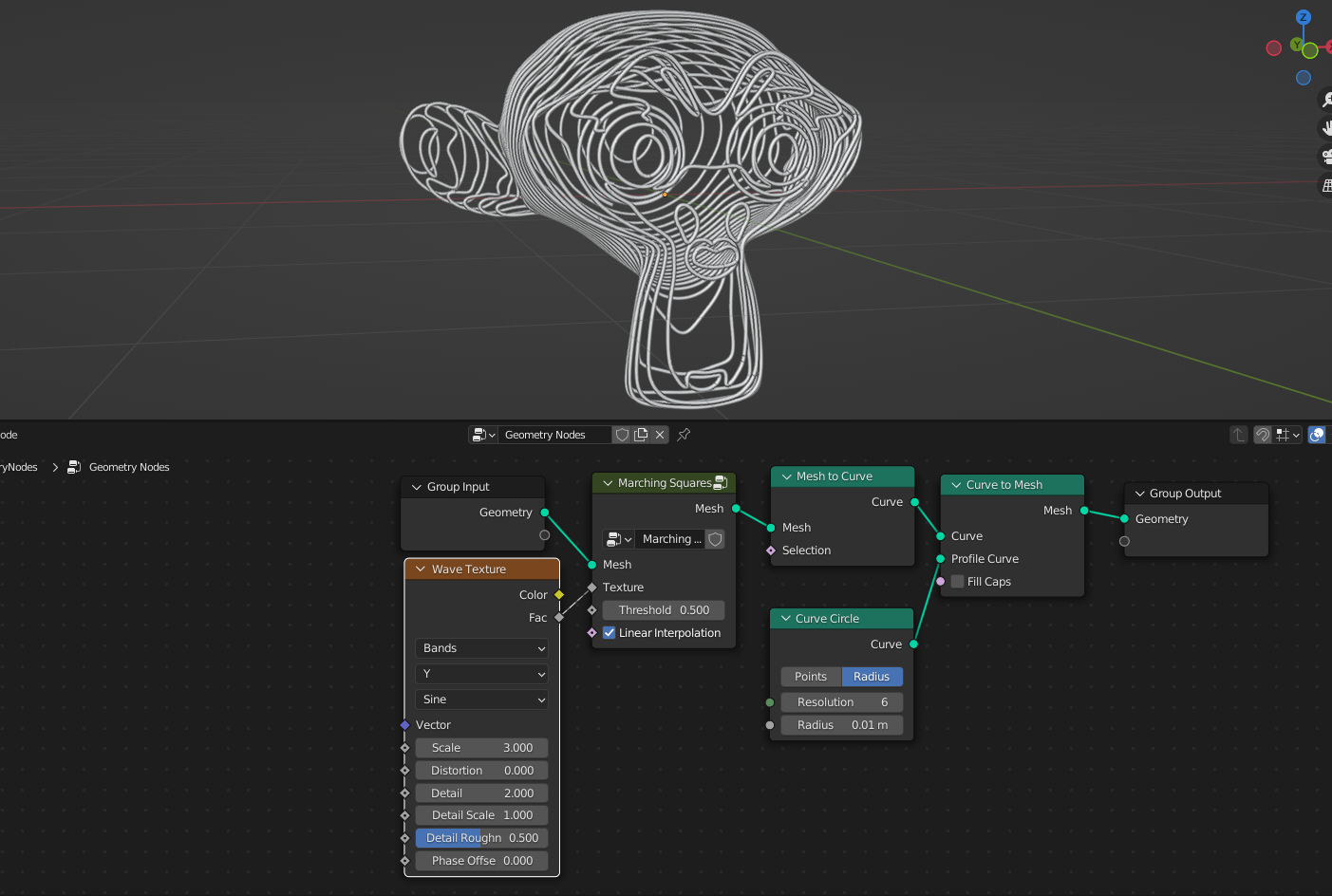
- Texture
Texture
- Threshold
Threshold
Linier Interpolation
On Smoothly interpolates values from texture
Off Places line on face edge midpoint
Tip
Use Attribute Smooth node to smooth edges
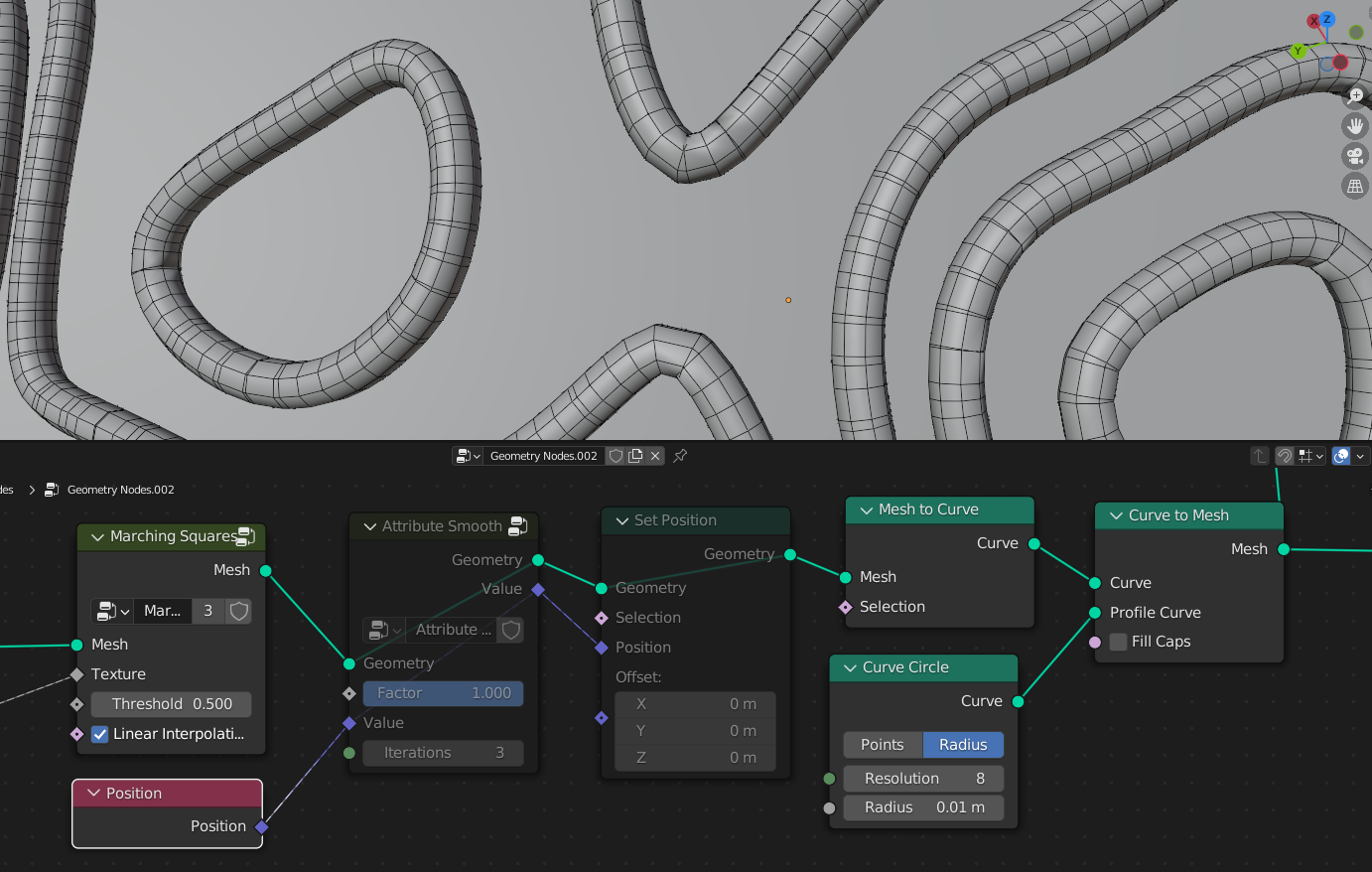
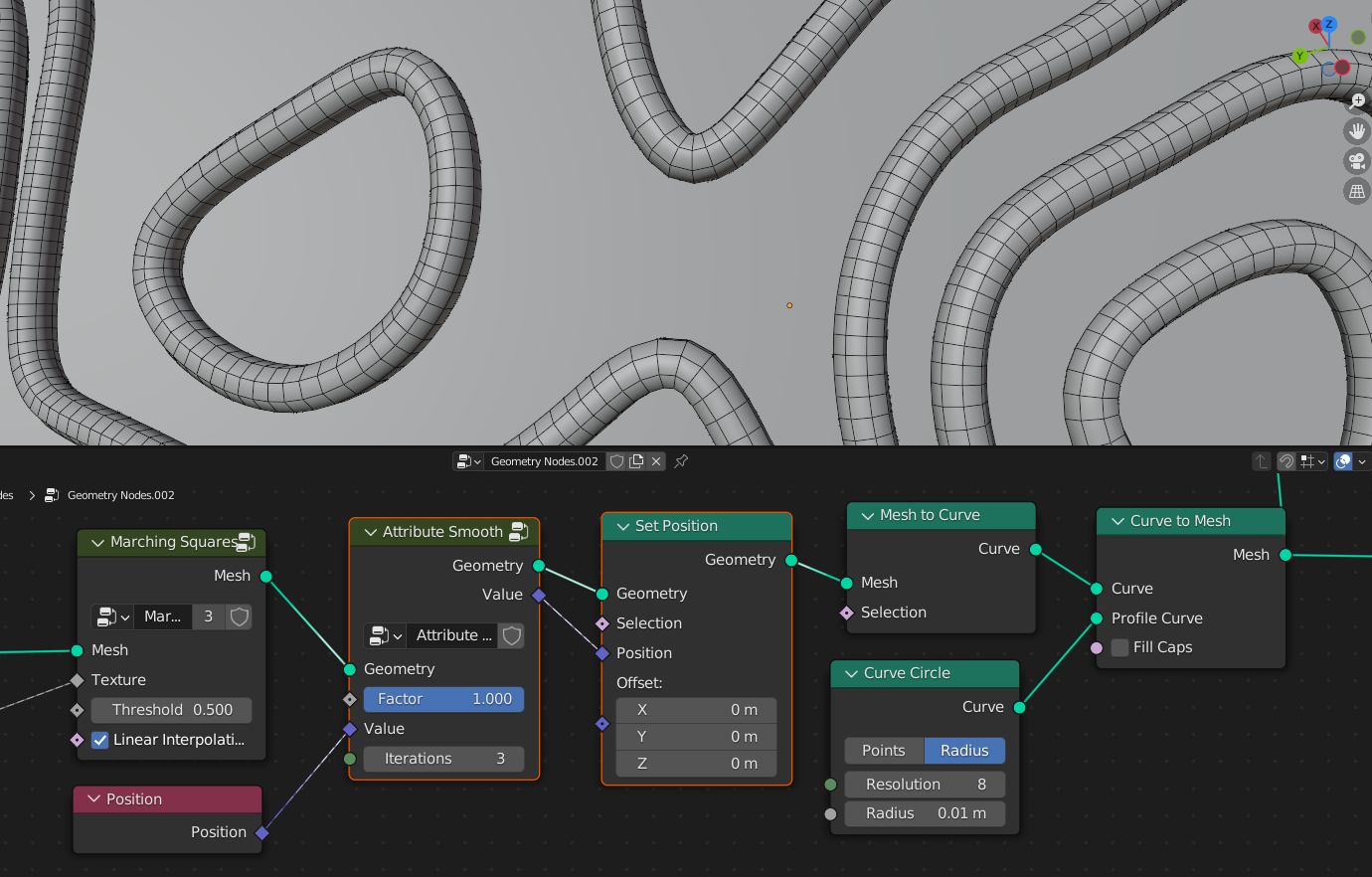
Warning
Node only works on quad faces (faces that has 4 vertises)
Marching Squares Surface
smoothly cuts mesh using texture
- Texture
Texture
- Threshold
Threshold
Linier Interpolation
On Smoothly interpolates values from texture
Off Places line on face edge midpoint
Warning
Node only works on quad faces (faces that has 4 vertises)
Marching Triangles Isolines
Creates edge lines on tris faces using gradient of the texture
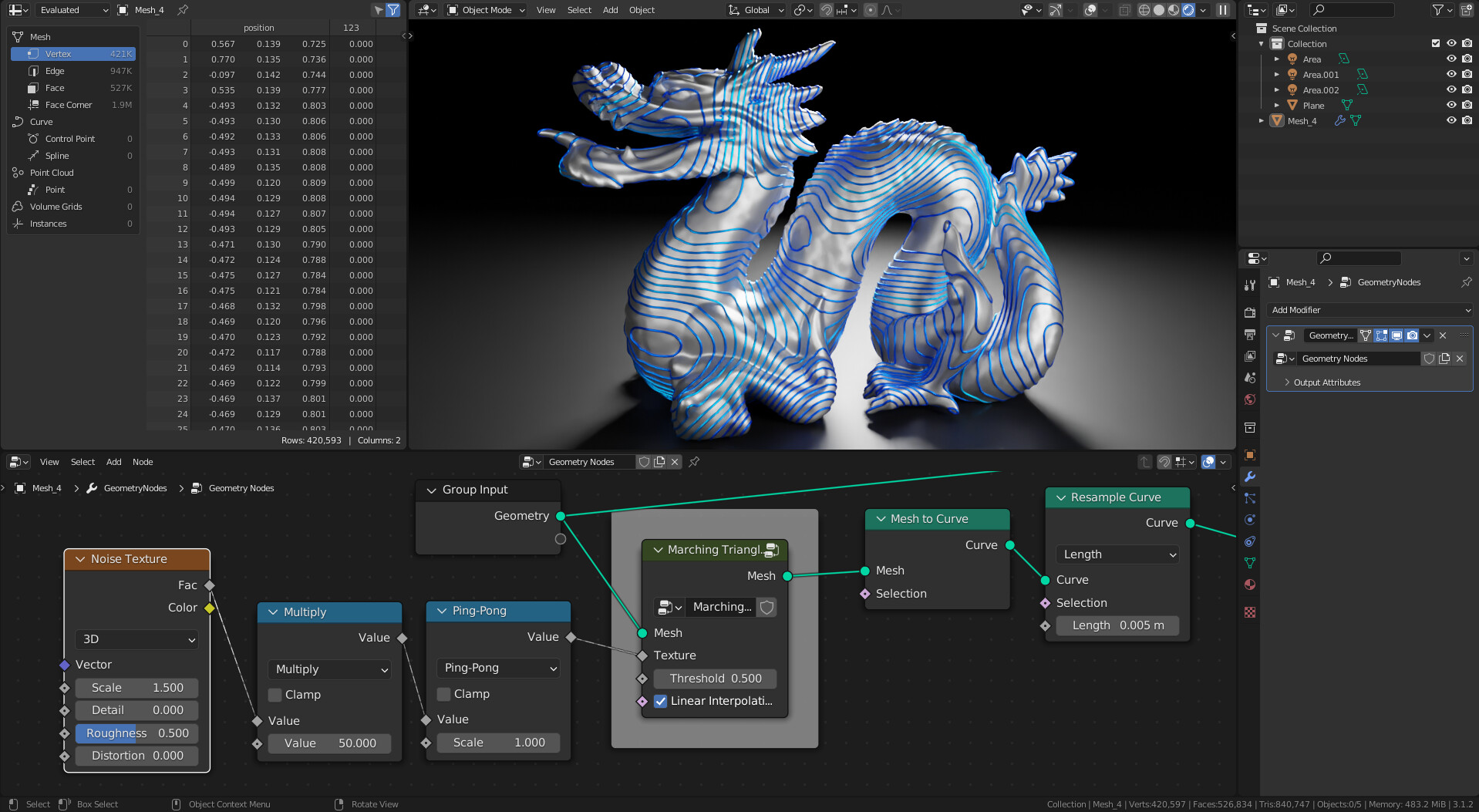
- Texture
Texture
- Threshold
Threshold
Linier Interpolation
On Smoothly interpolates values from texture
Off Places line on face edge midpoint
Tip
Use Attribute Smooth node to smooth edges
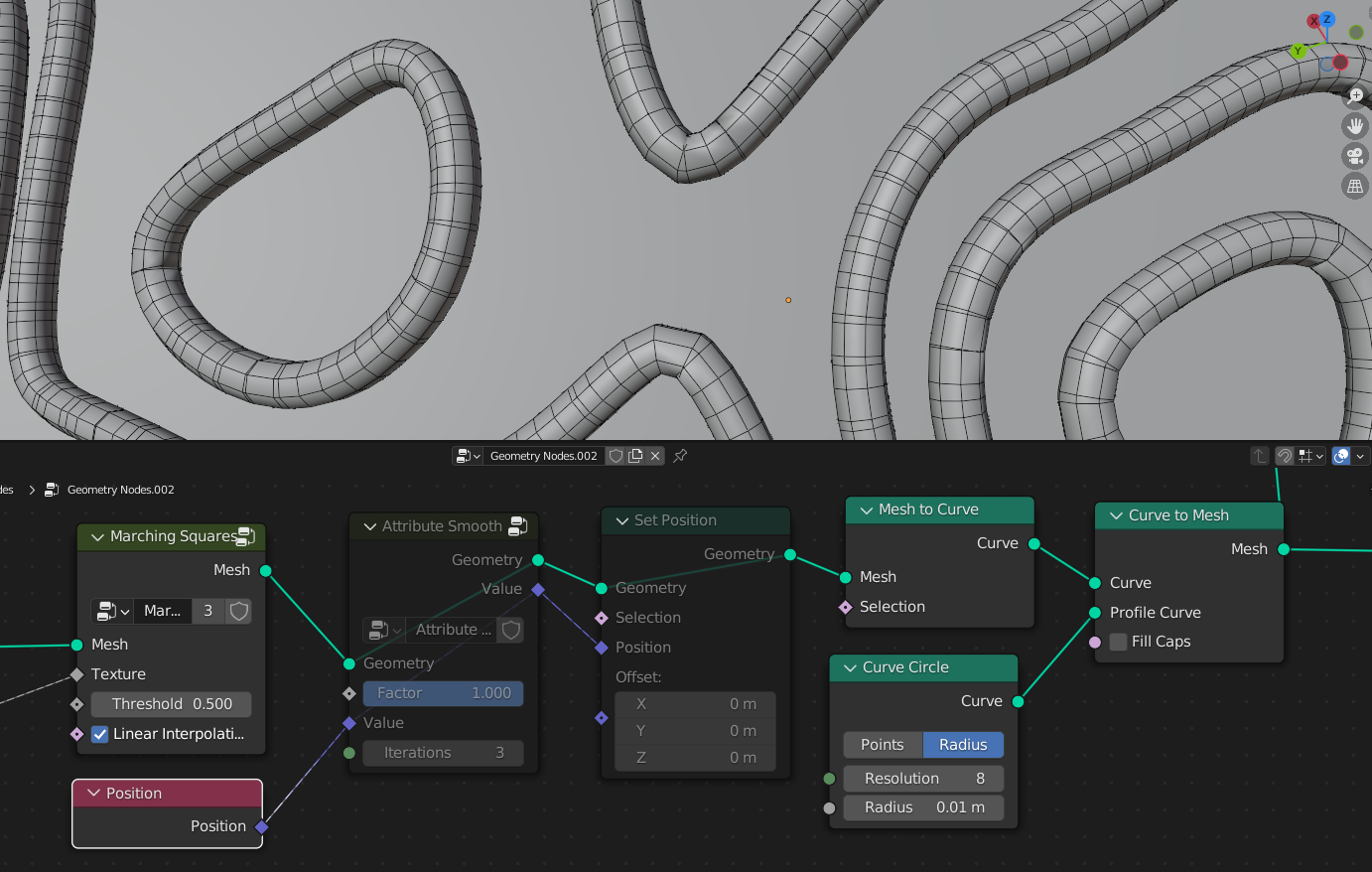
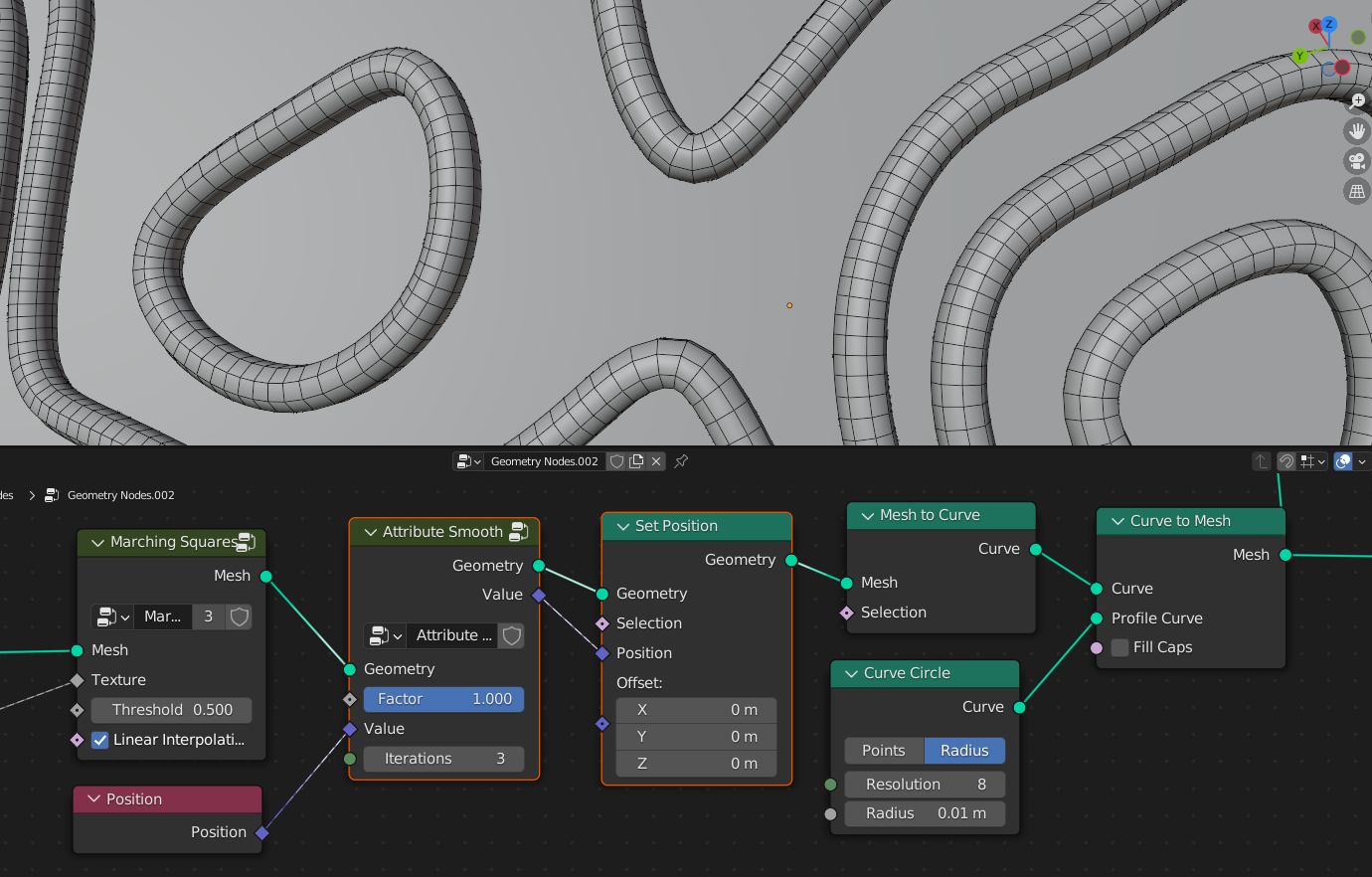
Warning
Node only works on tris faces (faces that has 3 vertises)
Maze Solver
Generates maze edge walls on the mesh using random walk with backtracing
- Start Face
Index of face from where random walk beginds
- End Face
Index of face that finds shortest path between start and end faces. Note this will not effect maze generation
- Seed
Seed of maze generation
- Start End Path
Curve path between start and end faces
- All Paths
All pahts of the maze
- Edge Walls
Edges selection of maze walls
- Start Face
Face selection of start face
- End Face
Face selection of end face
Tip
Note that after maze generated you might not want to use Start Face as start of the maze, because it will give more easier path to the end, so use it as the end of the maze
Mesh Contours
Creates contour lines from mesh
- Slice Distance
Distance between contour slices
- Single Slice
Creates just a single contour slice
- Plane Position
Position of the contour slices
- Plane Normal
Direction of the contour slices
Mesh Face Divider
Divides mesh face horizontally and vertically / U or V
- U/V Ratio
Ratio of more U or V divisions
- Divide Propability
Propability of face to be divided
- Even Propability
Makes division more even
- Limit Distance
Limits division distance from the center
- Seed
Seed of random divisions
- Selection
Selection of faces being divided
Warning
Tris and n-gon faces will be ignored
Mesh to Ascii
Creates Ascii representation of geometry inside camera
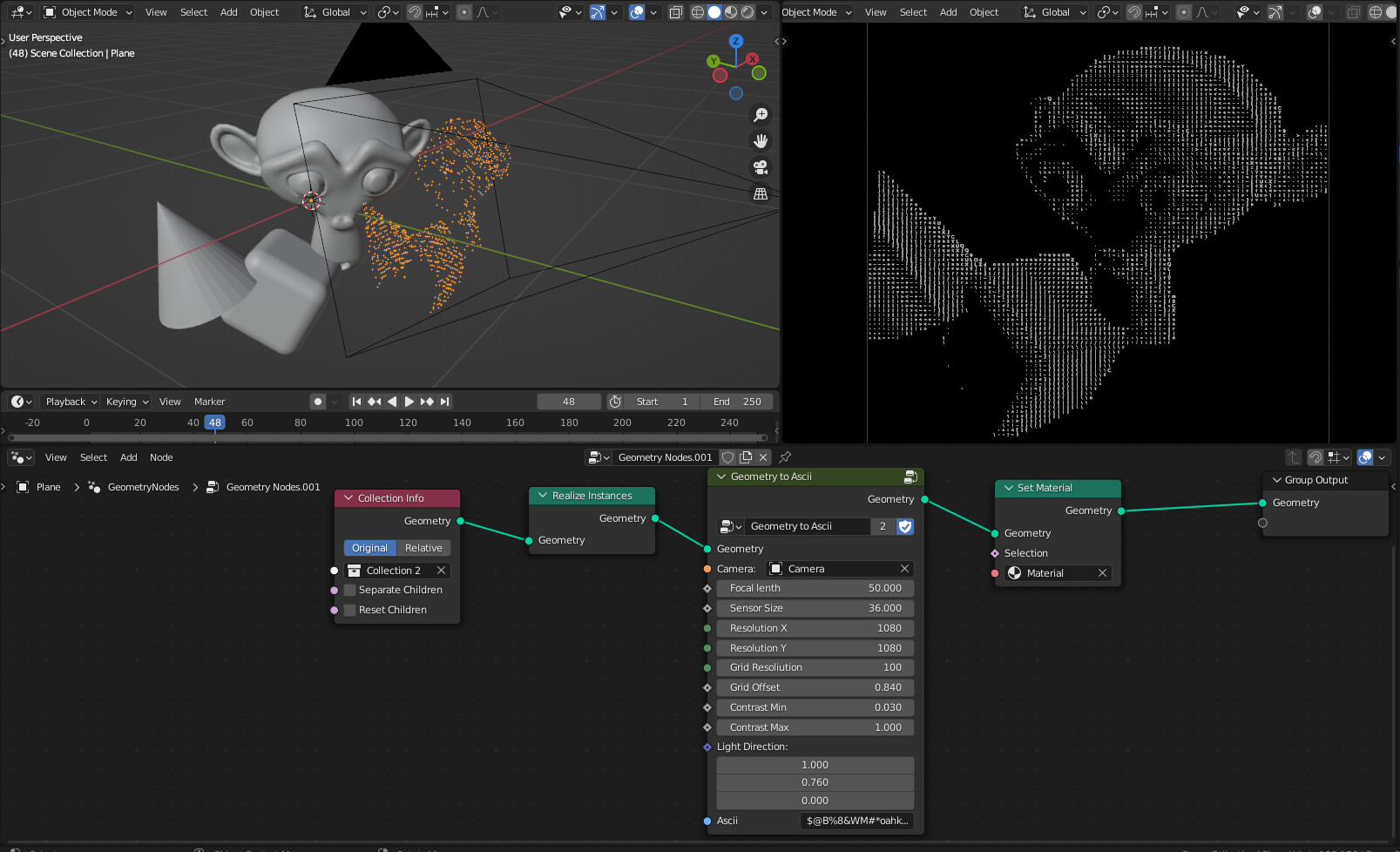
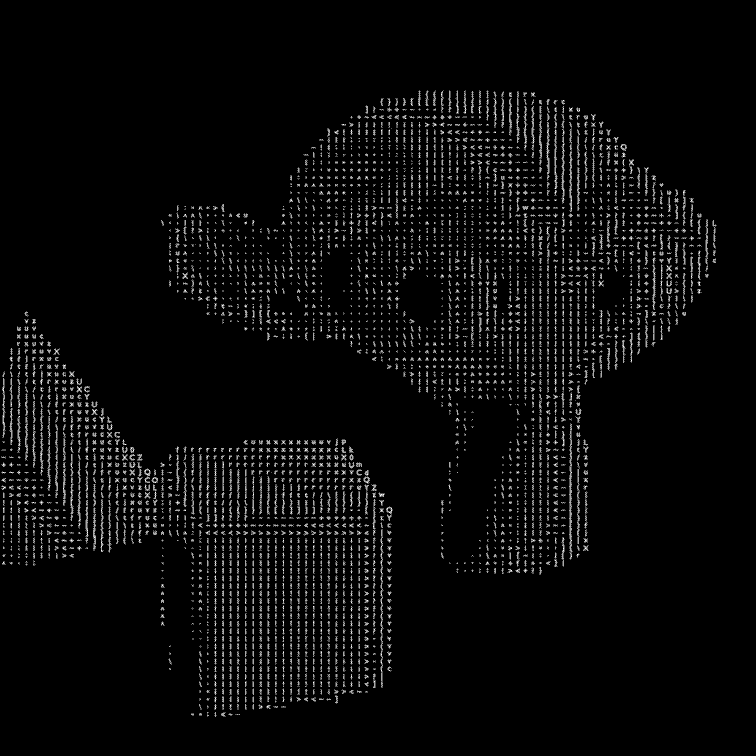
- Mesh
Mesh that will be projected as Ascii
- Camera
Camera that Ascii will be projected from
- Focal Lenth
Camera focal lenth
- Sensor Size
Camera censor size
- Scene Res X
Scene X resoliution
- Scene Res Y
Scene Y resoliution
- Grid Resoliution
Resoliution of the Ascii grid
- Grid offset
Grid offset inside camera
- Contrast Min
Min contrast of the mesh normals dot product
- Contrast Max
Max contrast of the mesh normals dot product
- Light Direction
Gradient direction
- Ascii
Ascii characters that used for gradient values. Black/empty is space ” “
Solidify
Evenly solidifies mesh
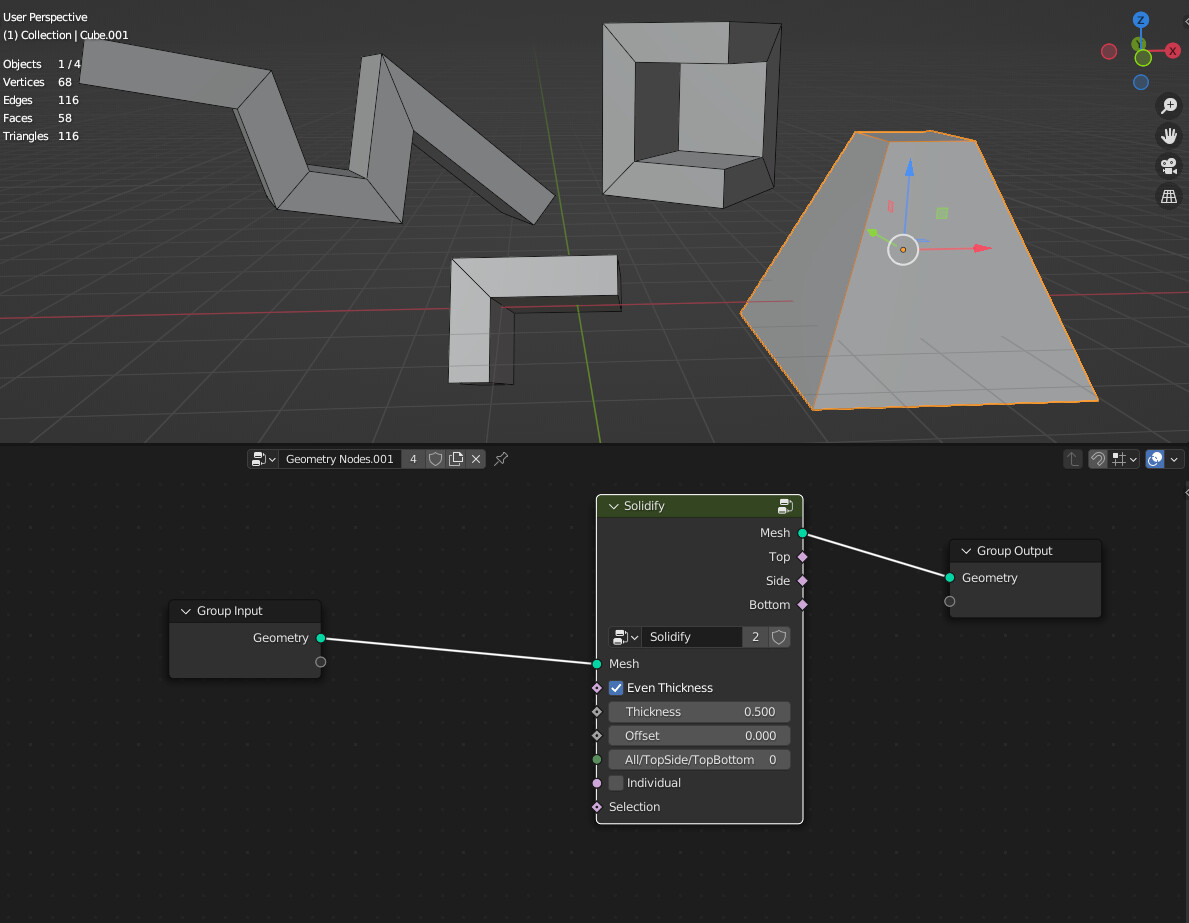
- Even Thickness
Evenly solidifies mesh
- Thickness
Thickness of solidify
- Offset
Offset of solidify
All/TopSide/TopBottom
All: Outputs all mesh faces
TopSide: Outputs Top and Side mesh faces
TopBottom: Outputs Top and Bottom mesh faces
- Individual
Solidified individual faces
- Selection
Selection of the faces that will be solified
- Top
Selection of the top solified faces
- Side
Selection of the side solified faces
- Bottom
Selection of the bottom solified faces
Spheres Intersections
Instaces sphere meshes on points and deforms it to not intersect
- Sphere Mesh
Mesh of spheres that will be deformed
- Radius
Controls radius of sphere on points
- Relax Interations
Relaxes mesh spheres
Warning
Sphere Mesh must have radius of 1
Spin
Extrudes and spins mesh around the axis
- Angle
Angle of the spin
- Steps
Amount of steps
- Axis Push
Push spin on the axis
- Axis
Axis of the push
- Center
Center of the spin
- Merge
Merges mesh when spins is 360
- Merge Distance
Distance of the mesh
- UV Map
Generates UV Map
- Keep Faces
Keeps Faces of the mesh
- Shade Smooth
Shades mesh smooth
Tessellate Align Orientation
Aligns components rotation to direction
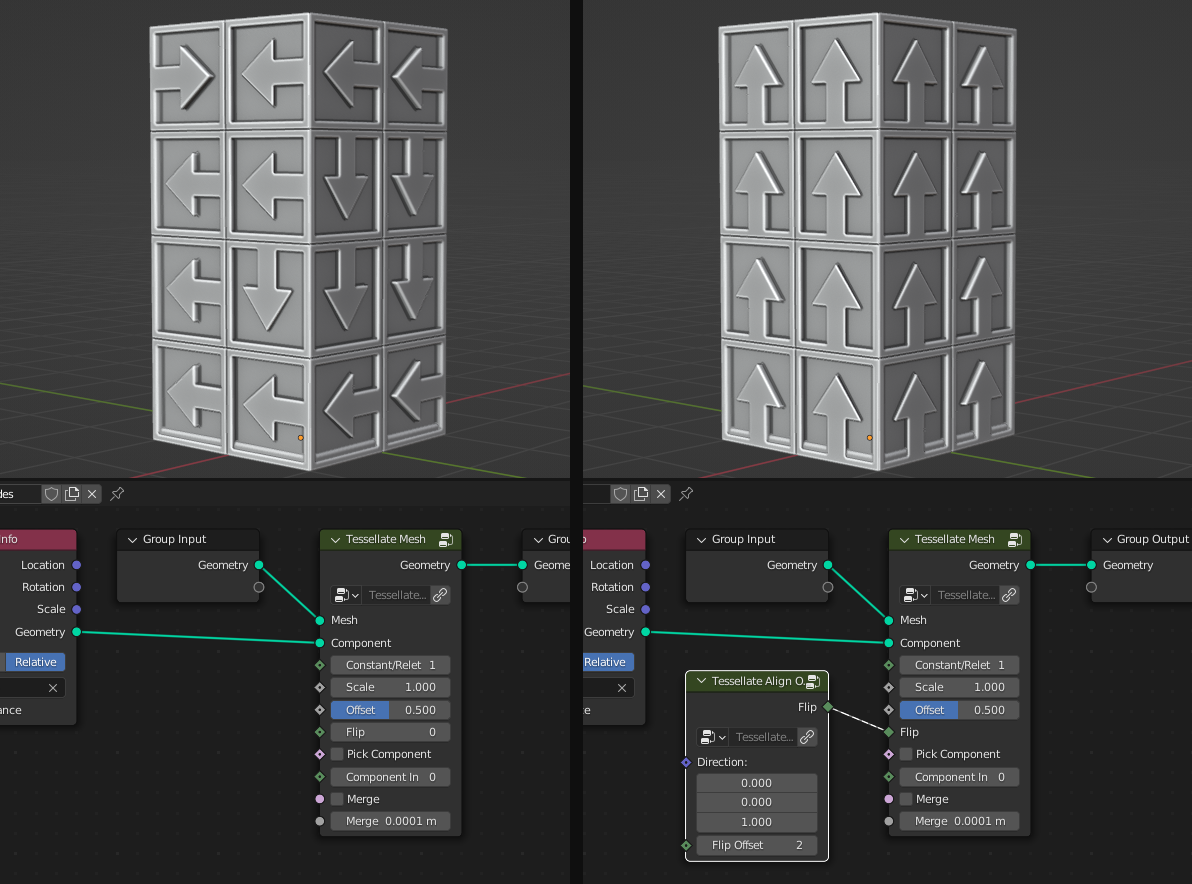
- Direction
Direction that compotent will be aligned
- Flip Offset
Offsets component oreantation by 90 degree
Tessellate Mesh
Instances geometry (Component) on mesh faces and deforms to match face
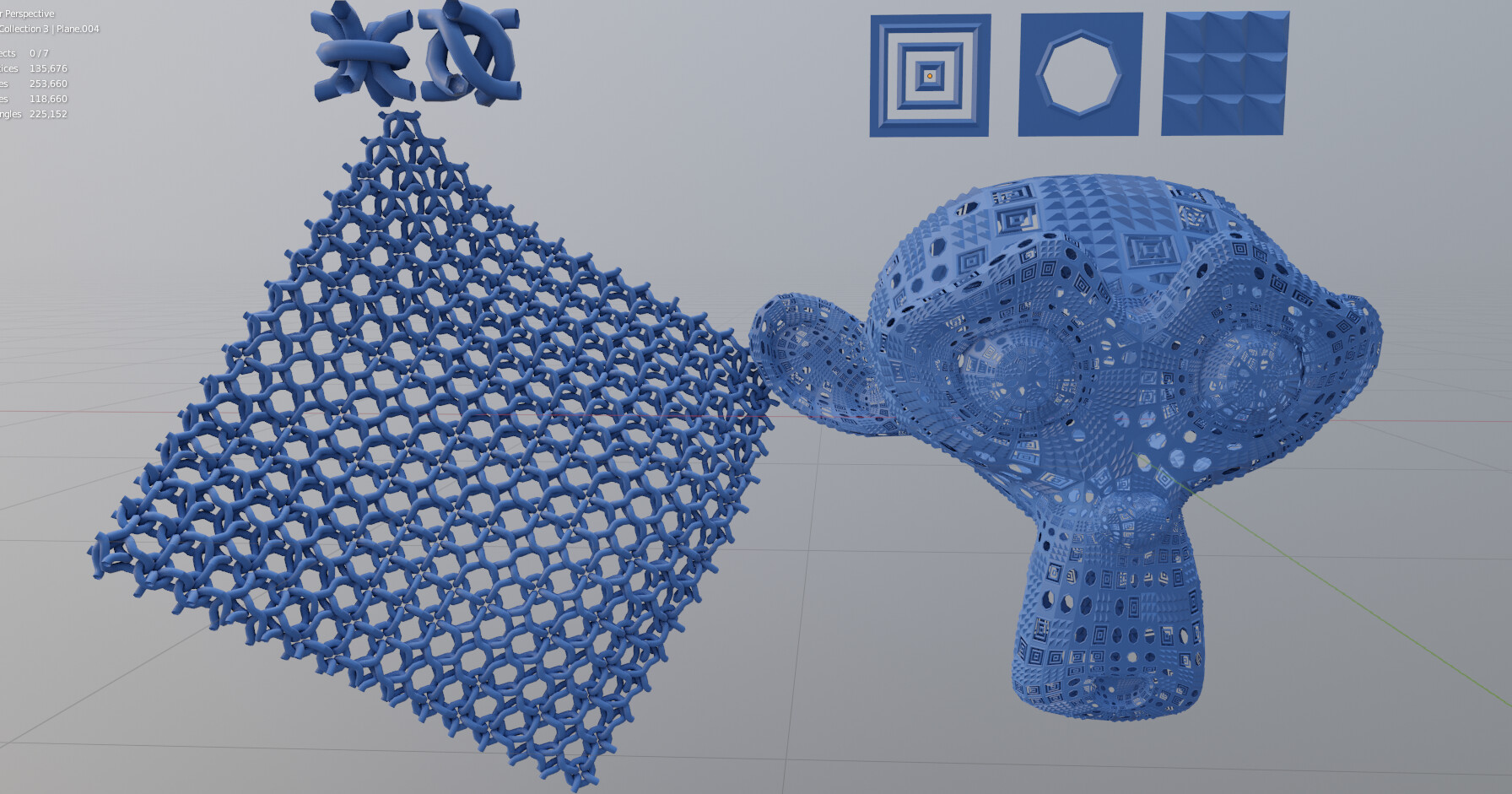
- Component
Geometry that is being deformed to match mesh faces
Constant/Reletive Scale
Constant Scale: Uniformly scales component
Reletive Scale: Scales component reletive to face area
- Scale
Scale factor
- Offset
Offsets component location from mesh face normal
- Flip
Rotates component 90 degrees
0 = 0°
1 = 90°
2 = 180°
3 = 270°
- Pick Component
ON: Picks component from the instances list, similar how Instance on Points/Pick Instace node works
- Component Index
When Pick Component is On, Selects which component to use from the instaces list, similar how Instance on Points/Instance Index node works
- Merge
Merges geometry by distance
- Merge Distance
Distance when geoemty gets merge
Warning
For triangle and n-gon faces results can be undesirable
Tessellate Mesh Smooth
Instances geometry (Component) on mesh faces and deforms to match (Subdivision Surface) face
- Component
Geometry that is being deformed to match mesh faces
- Subdivisions
Smoothly subdivides (Subdivision Surface) input mesh
Constant/Reletive Scale
Constant Scale: Uniformly scales component
Reletive Scale: Scales component reletive to face area
- Scale
Scale factor
- Offset
Offsets component location from mesh face normal
- Flip
Rotates component 90 degrees
0 = 0°
1 = 90°
2 = 180°
3 = 270°
- Pick Component
ON: Picks component from the instances list, similar how Instance on Points/Pick Instace node works
- Component Index
When Pick Component is On, Selects which component to use from the instaces list, similar how Instance on Points/Instance Index node works
Warning
Tris and n-gon faces will be ignored
Voxel Remesh
Remeshes mesh to surface voxels without voxels inside volume
- Voxel Size
Size of a voxel
- Exterior Band Width
The maximum distance of the included voxels to the surface on the outside of the mesh
- Interior Band Width
The maximum distance of the included voxels to the surface on the inside of the mesh
- Fill Volume
The entire enclosed volume or otherwise only the voxels close to the surface will get a density greater than zero. This setting is only used when the mesh object is Manifold.
- Transfer Attribute
Transfer attribute from source mesh to a voxel
- Face UV Map
Creates uv map for each face